Testing and Automation

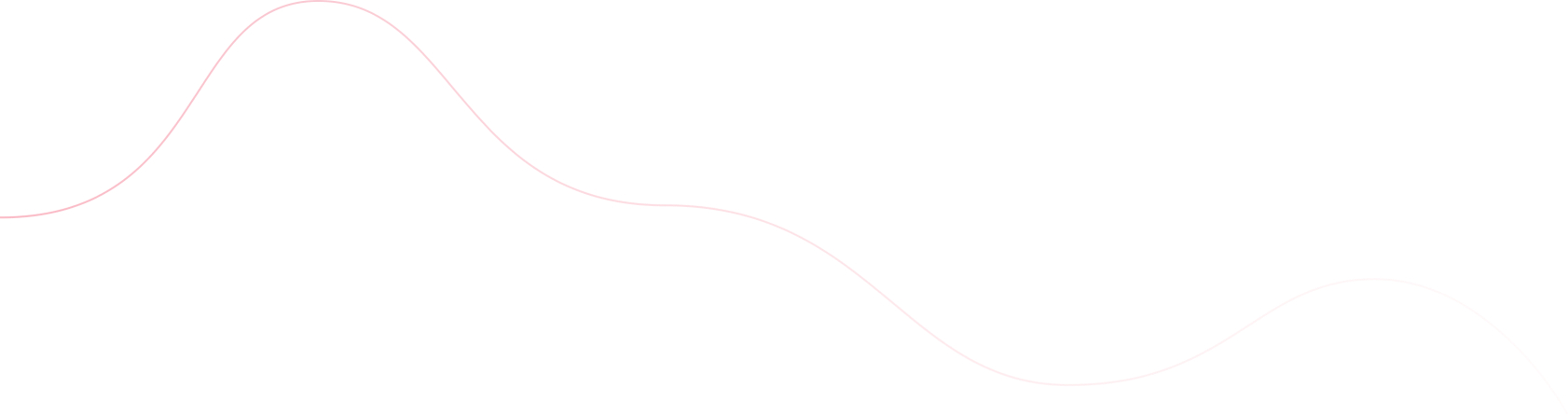

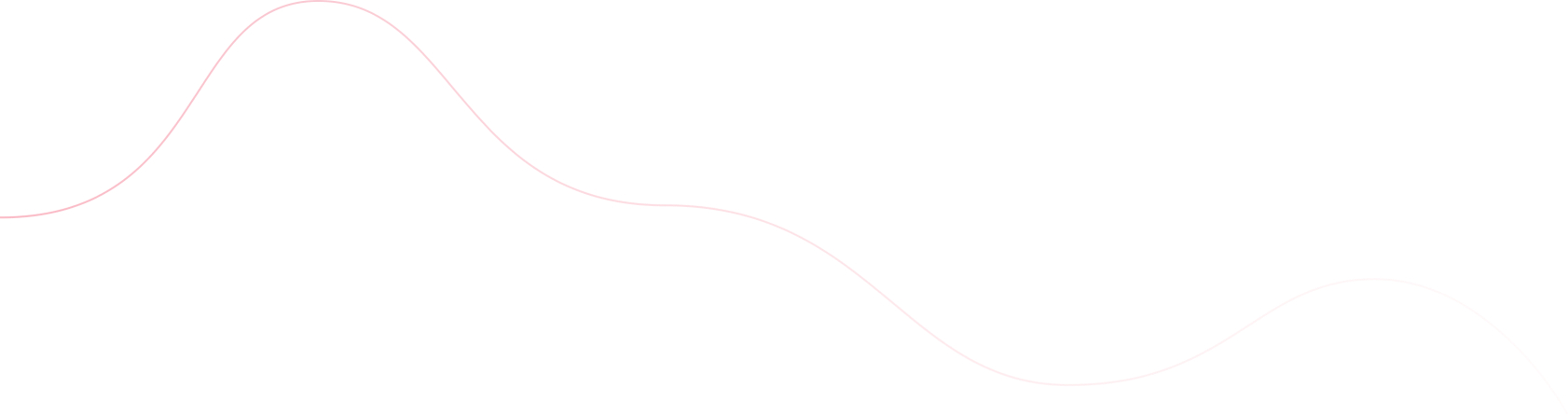
Software testing is one of the critical phases of the software development process. Executing regression test cases every time code releases into production is essential. However, testing is always a time-consuming and human resource-intensive process. Manual testing may also lead to a problem if the test cases are not executed adequately. So automation becomes one of the effective solutions for preparing unit and integration test cases. When a team works in continuous delivery systems, it is required to have adequate automated testing to deliver the project to production at speed. Our team has much expertise in writing and automating unit and integration test cases.

At our company, we understand that automation testing is a critical part of software development. That's why our team of expert automation testing professionals is committed to implementing the best practices and strategies to ensure that our client's web and API applications are thoroughly tested and optimized for performance and functionality.

We start by carefully analyzing our client's requirements and specifications to identify potential issues and areas of concern. We then develop a customized automation testing strategy tailored to the application's specific needs, ensuring that every aspect of the software is thoroughly tested and validated.

Infinire has built a testing framework that abstracted a lot of real-world test scenarios. In addition, our pre-programmed templates allow automation test engineers to write the test case quickly.

Our team uses cutting-edge software tools and technologies, including Azure DevOps, Selenium, Appium, Postman, and JMeter, to build robust and reliable automation testing frameworks that simulate real-world user interactions and scenarios. We also use well-defined testing methodologies such as Agile and Scrum to ensure testing is integrated into the development process.

Throughout the testing process, we use rigorous quality assurance procedures to ensure that every test case is executed and all defects are identified and addressed promptly. We also provide detailed reports and analyses of our testing results, giving our clients a clear understanding of the quality and performance of their applications.

At our company, automation testing is more than just a checkbox to tick off during development. Instead, it's a critical step that can help ensure the success and longevity of your software application. We're committed to our clients with the best possible automation testing services using the latest technology, methodologies, and best practices. Contact us today to learn more about achieving your automation testing goals.
SpecFlow and Cucumber are powerful tools that enable the software development team to write and execute automated tests using natural language specifications that are comfortable to understand and maintain. This technique is known as Behavior-Driven Development (BDD). Our team is an expert in creating business specifications using the BDD.
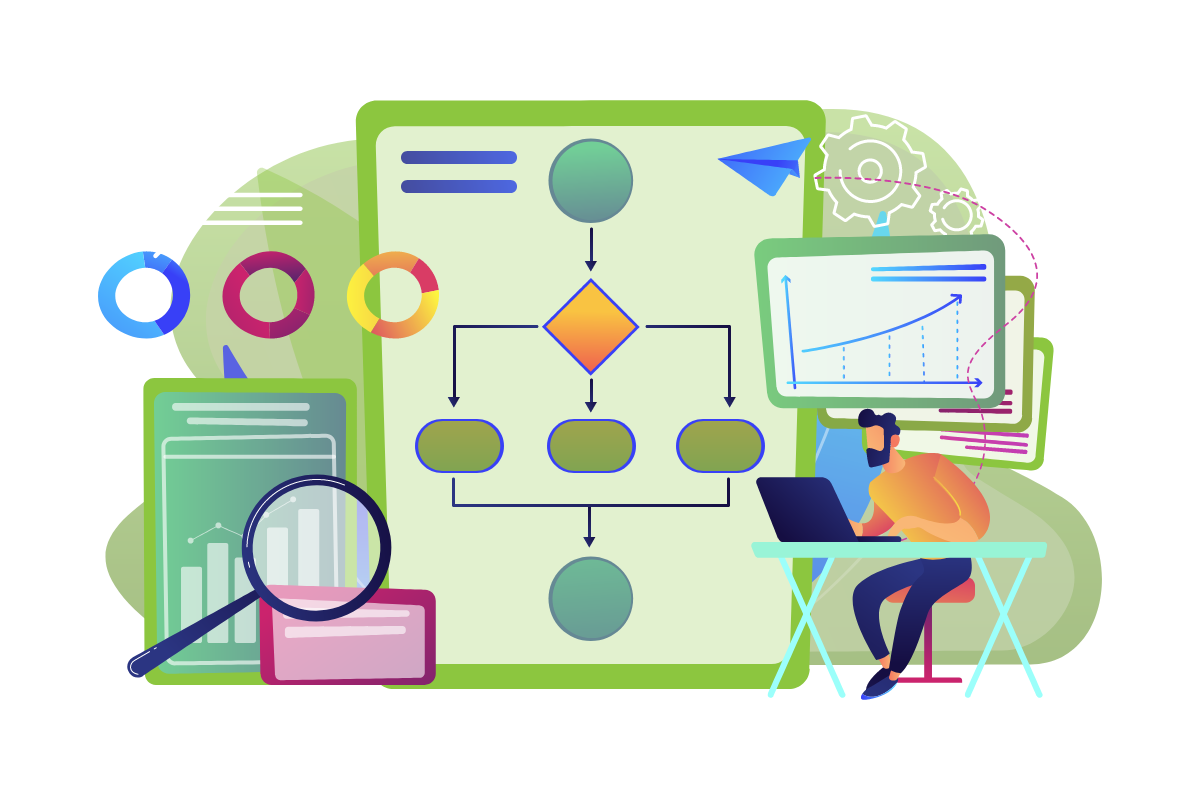
Overall, by using SpecFlow and Cucumber to automate their testing process, the team can create a more collaborative, efficient, and effective testing process aligned with their business objectives and helps them deliver high-quality software to their customers.

At the start of every sprint, our team creates a test plan that covers all the user stories in the sprint. Each user story is assigned a test suite under the sprint test plan
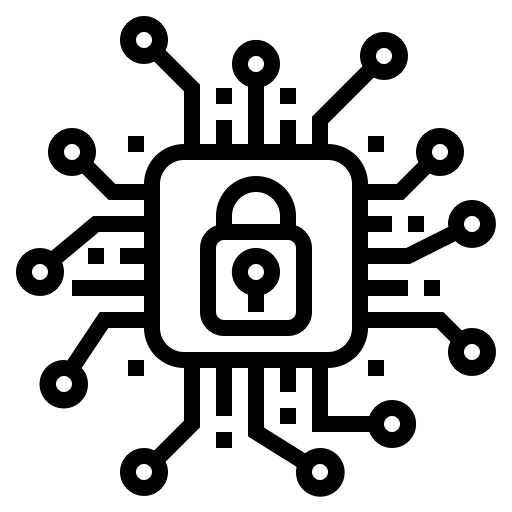
Within each test suite, the team creates test cases that cover a range of test scenarios, including positive, negative, and other combinations. Before preparing the test cases, each case is covered with various combination data to simulate real-time user scenarios.

Our team identifies the different acceptance criteria that must be included in the test scenarios by thoroughly reviewing each user story. These acceptance criteria are used to ensure that the application functions as expected and meets the requirements of the user story.
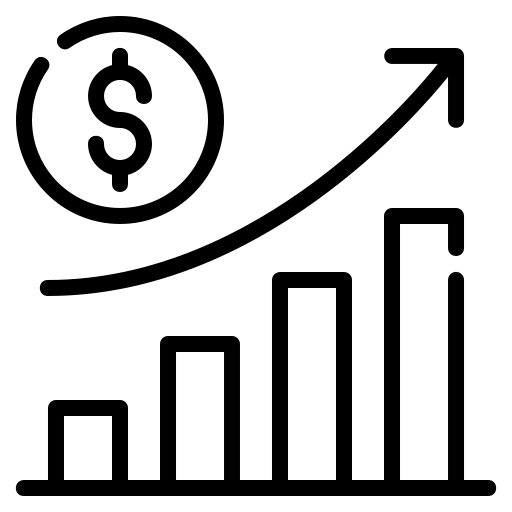
Once the test cases are prepared, the team executes them and records the results. During the execution process, the team takes screenshots of each failed test case and logs the defects in the system.
The defects are then notified to the developers for review and resolution, ensuring that any issues are addressed promptly.
Overall, by using SpecFlow and Cucumber to automate their testing process, the team can create a more collaborative, efficient, and effective testing process aligned with their business objectives and helps them deliver high-quality software to their customers.
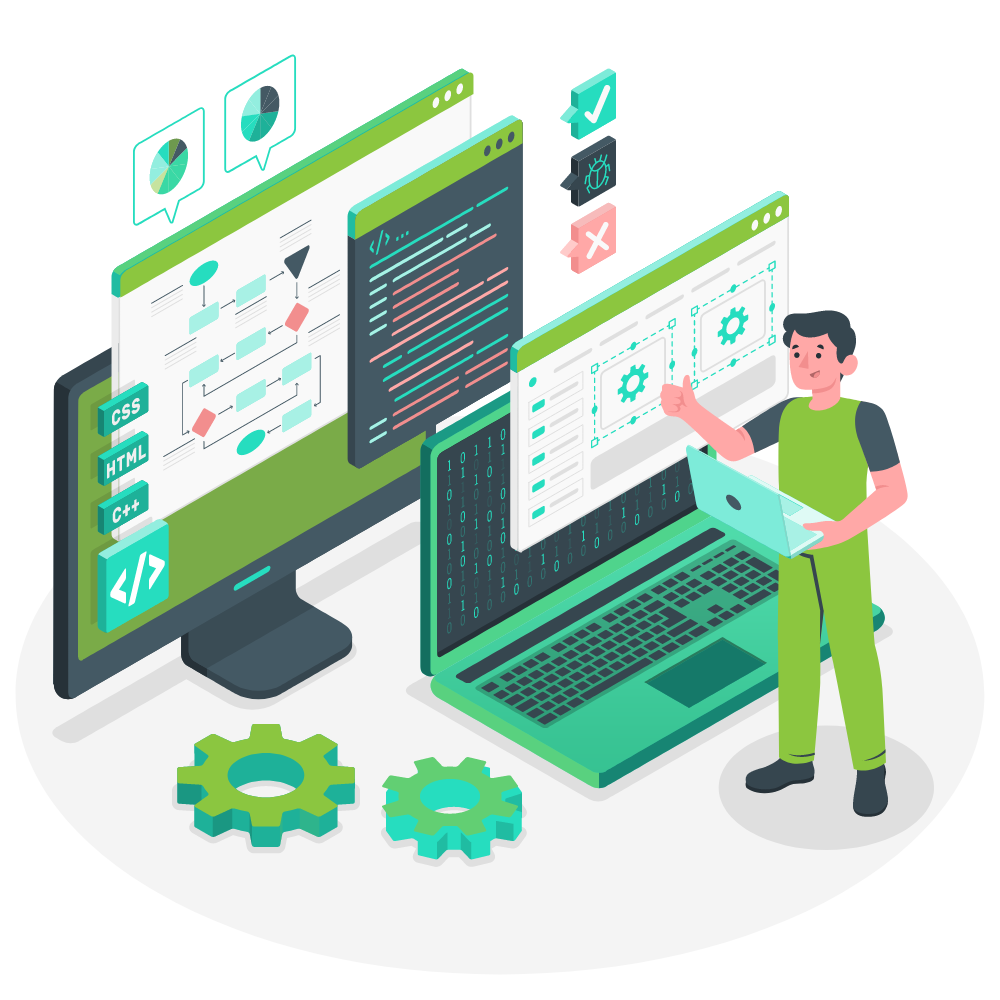
Our process includes a robust set of practices we follow for each defect found in the application. We track faults using the following ways.
To close a defect, we follow these steps:








